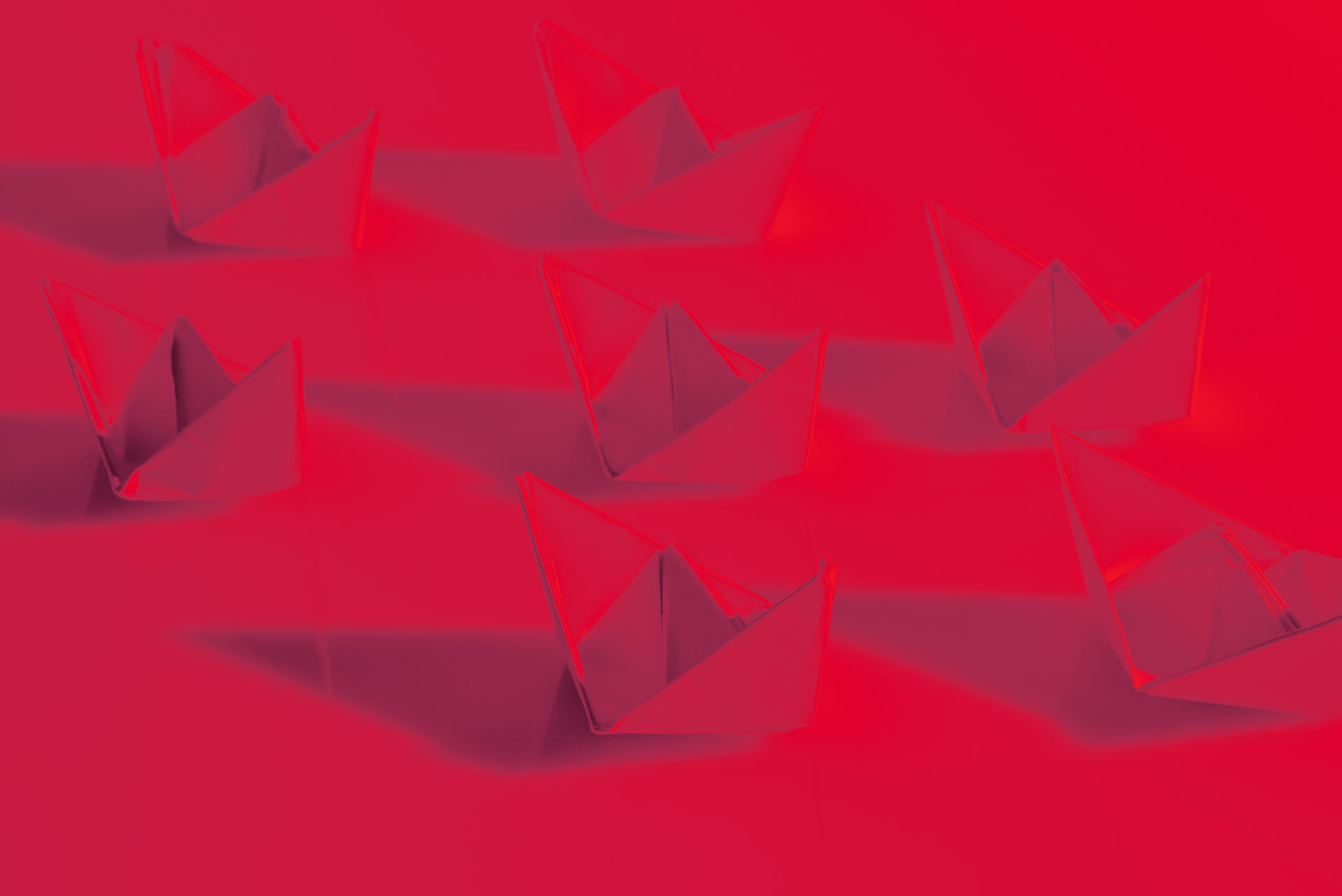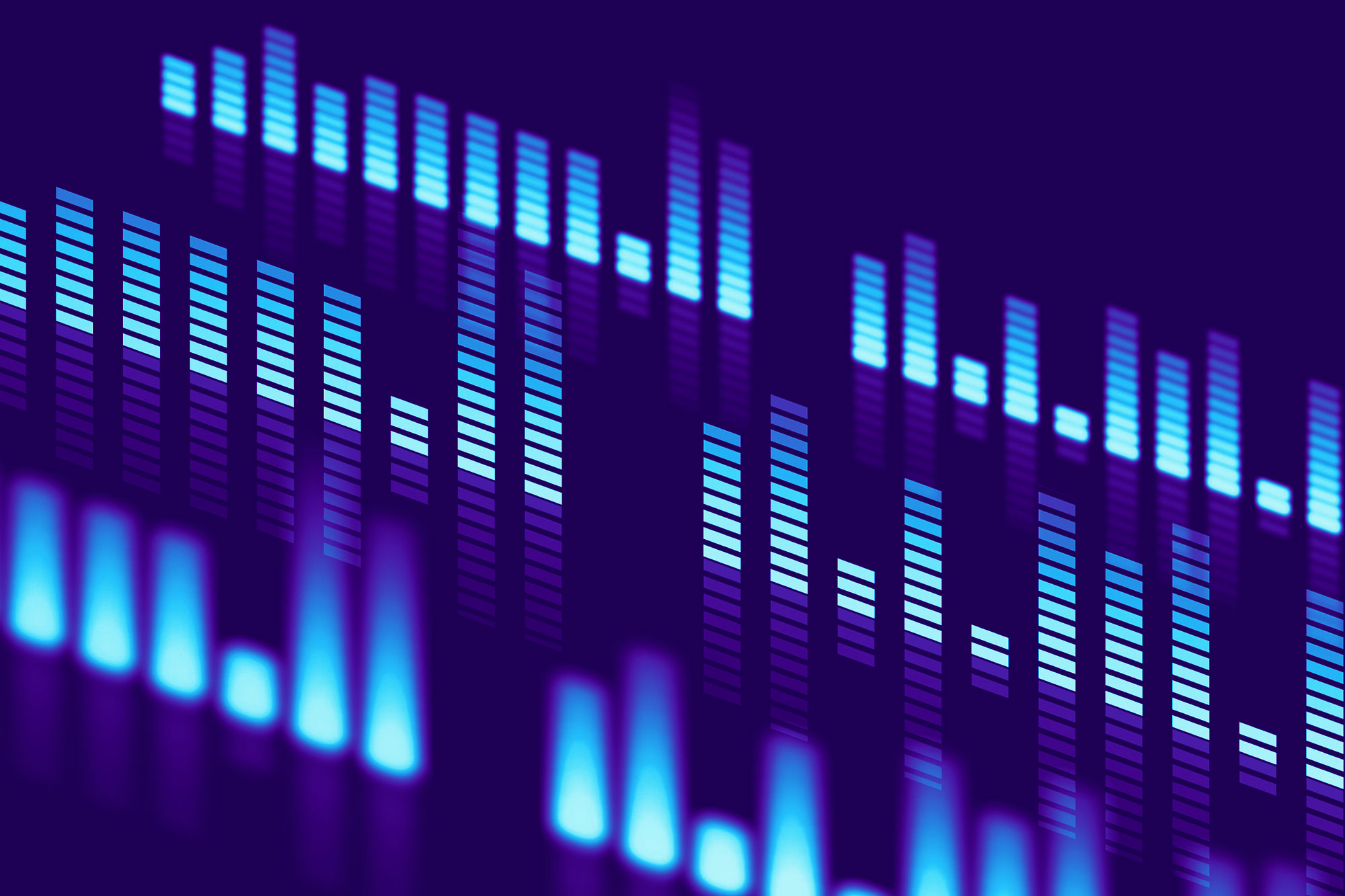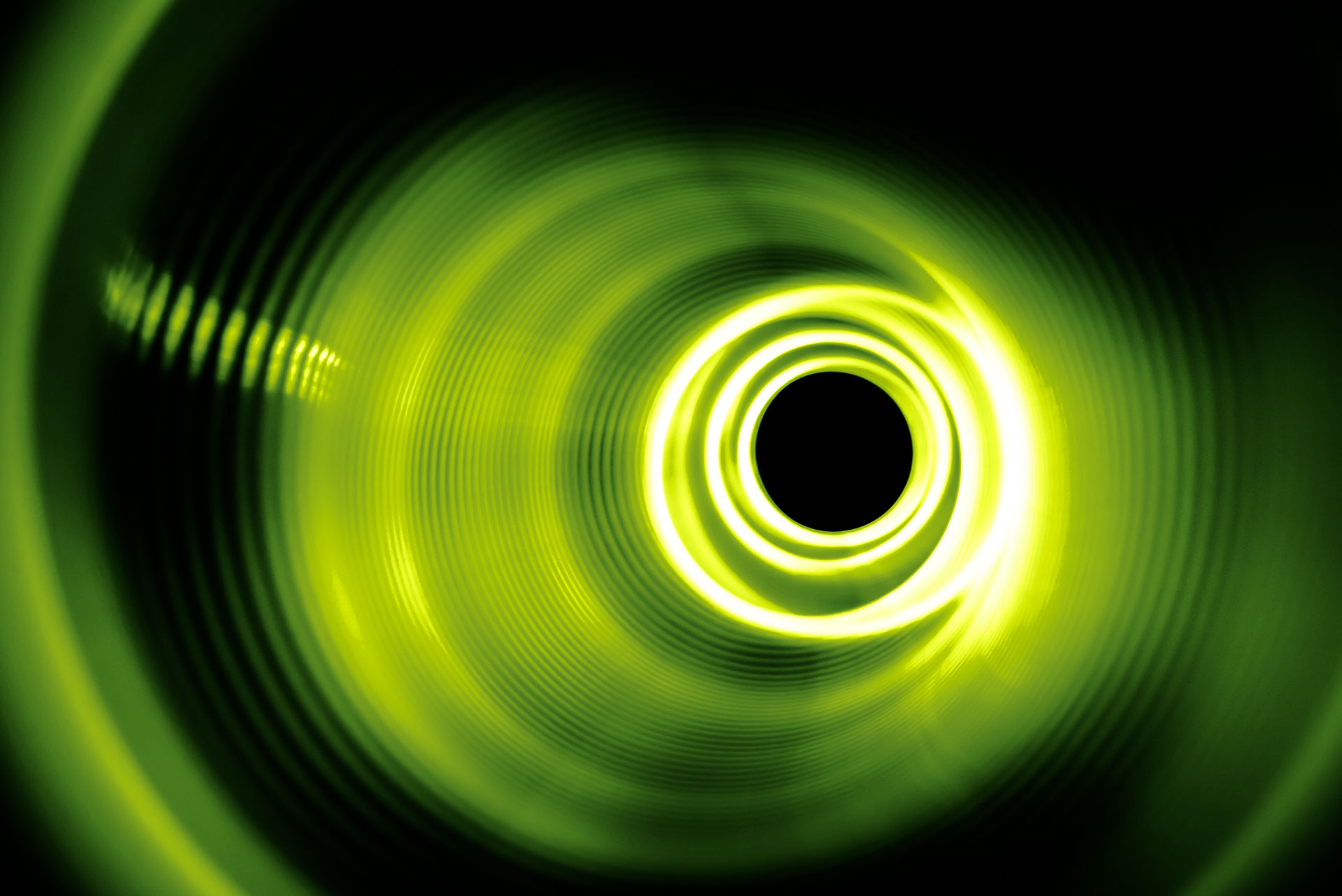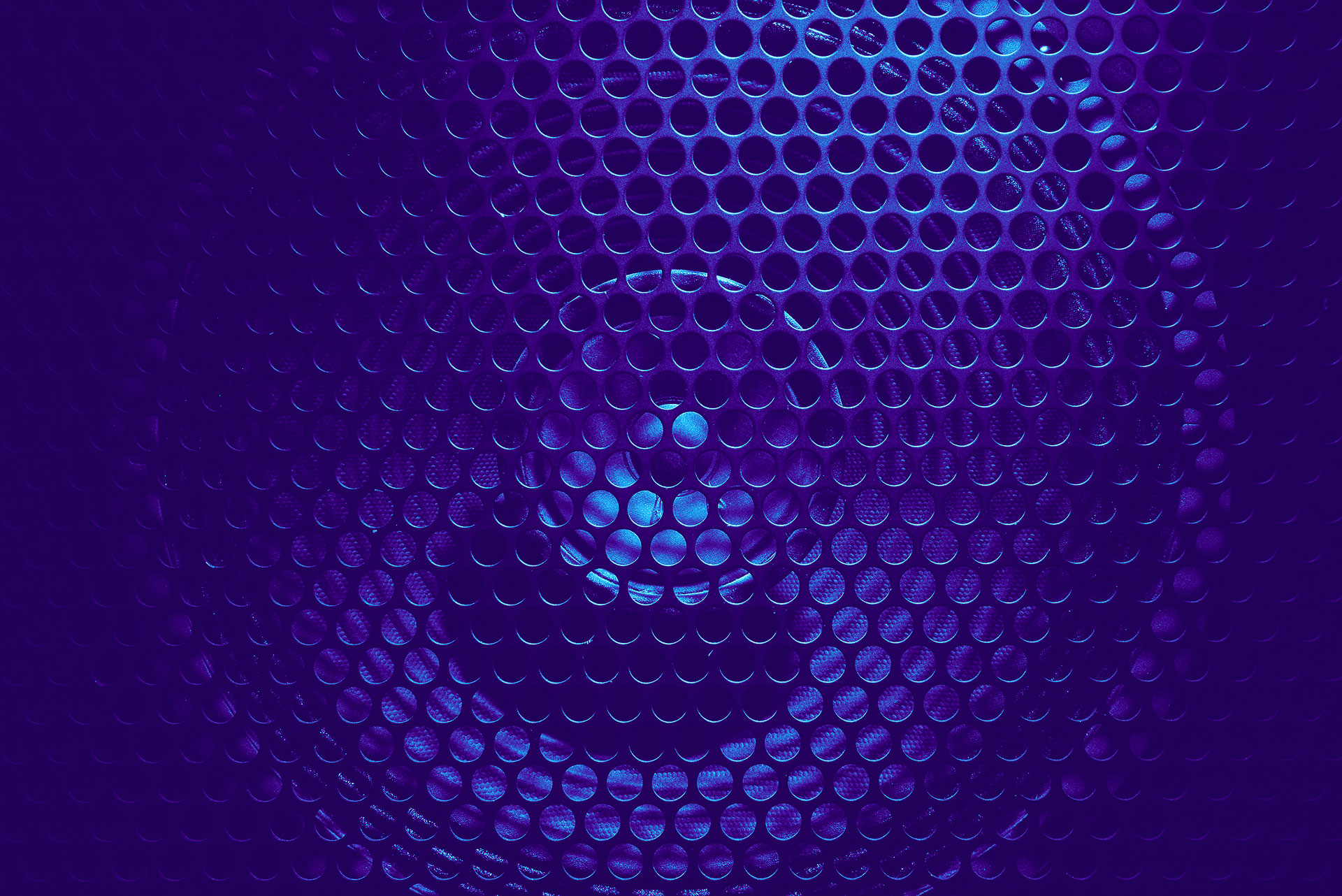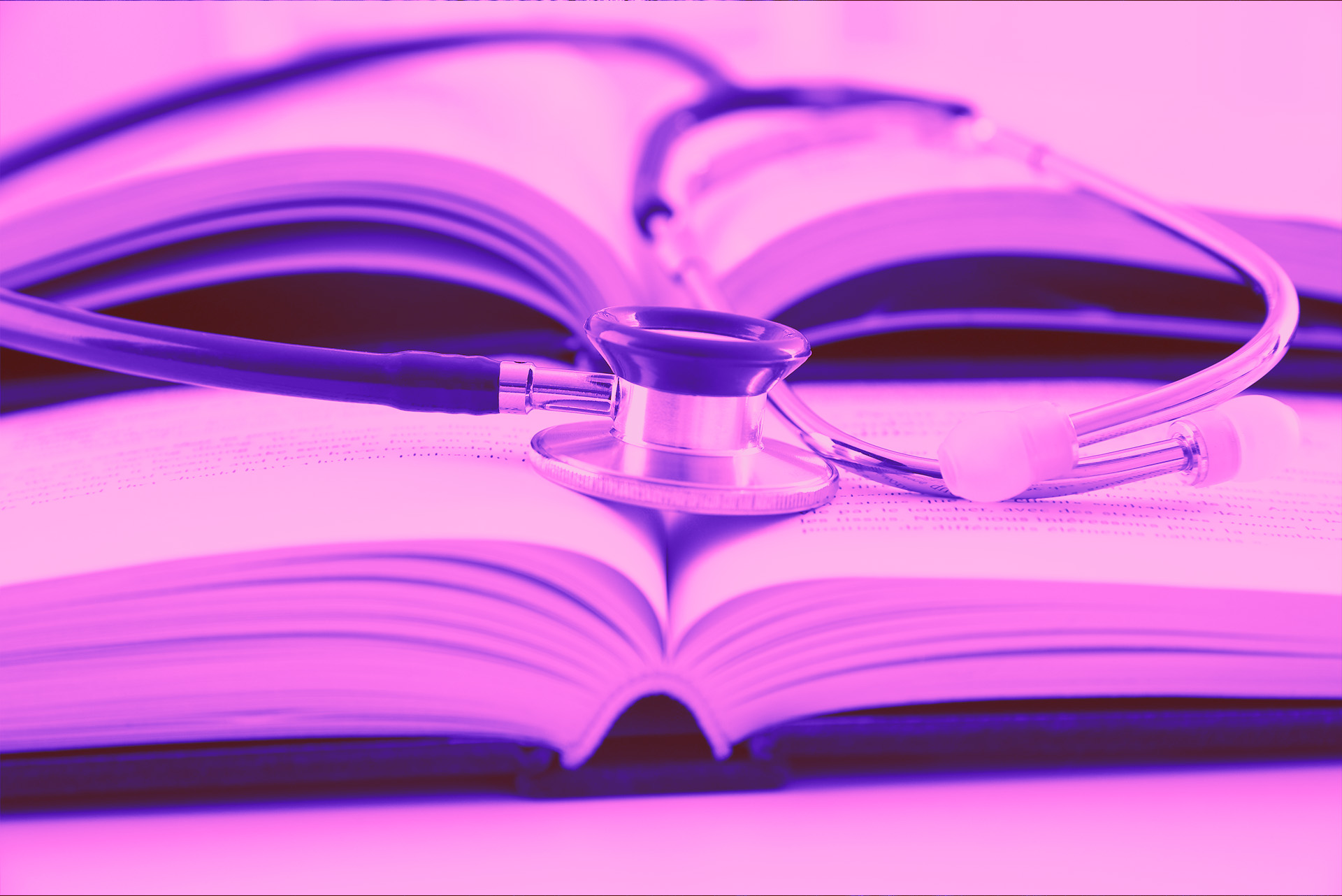By Holly Tyler, Digital Account Executive
Just like social media itself, the humble hashtag has undergone intense innovation over the last few years. Almost every major platform has an algorithm in place to organise and distribute your posts, helping you to target specific audiences, and the creation of the hashtag was essentially an easy way to help yourself and the platform achieve this task. However, it hasn’t always been plain sailing when deciphering where and how to use hashtags. Let me cast your minds back: the year is 2010, the iPod Nano is the height of sophistication, and Instagram has just arrived in the AppStore ready to consume our lives. I’m sure many of us remember our cringe-worthy use of hashtags at the end of every post in a bid to grow our audience and exposure overnight. #LikeForLike and #FollowForFollow still haunt my dreams to this day, and sadly a lot of businesses are still none the wiser when it comes to hashtag etiquette. Luckily, I’m here to help.

Let’s start with LinkedIn. In its Best Practices Guide, the channel outlines three important reasons for using hashtags on their site:
- To establish your credibility and expertise
- To reach people who value your insights
- To jumpstart meaningful conversations over shared interests
On a platform renown for its employment-oriented service and professional nature, LinkedIn is your chance to shine as a business and let your target audience know why you and your team should be their choice of service. Hashtags are a fantastic way to establish this connection, allowing you to specify your engagements and chime in on conversations that can further solidify your expertise. LinkedIn is also equipped with a ‘Hashtags’ feature under the ‘Community’ tab in your ‘Manage’ page, allowing you to add up to three hashtag topics that you are able to see trending posts for and respond to on behalf of your business account rather than your personal profile. If your last eBook is centred around remote working, then you would benefit from adding the #remoteworking hashtag to your tab so that you can engage with conversations that would benefit from your knowledge. Boom! Genius.
Now onto Twitter. In a recent blog titled ‘The dos and don’ts of hashtags’, the Twitter Business team addressed our aforementioned sin of over-hashtagging by stating that “one to two relevant hashtags per Tweet is the sweet spot”. Common myths which circulate telling us to cram as many hashtags into one post as possible are preventing your post from achieving its maximum exposure. This is because the content is broken down across various hashtag streams and therefore becomes less of a priority amidst the algorithm, as opposed to a post that features two prominent hashtags which creates a less-confusing request for the channel when distributing the content. Mind-blowing stuff, right? Twitter also encourages users to do their research before selecting their chosen hashtags, whereby investigating which posts are up-and-coming within your sector and using the same hashtags as them, you can reap the benefits of contributing to a ‘hot topic’. The same rule applies when creating a campaign-specific hashtag – ensure that the wording is relevant to your brand as well as your wider industry with helping from the ‘Trending’ tab.
While the algorithm may sometimes seem confusing, social media platforms are not designed to catch you out – they’re designed to help you grow and innovate, and now you have the tools to do so (you’re welcome).