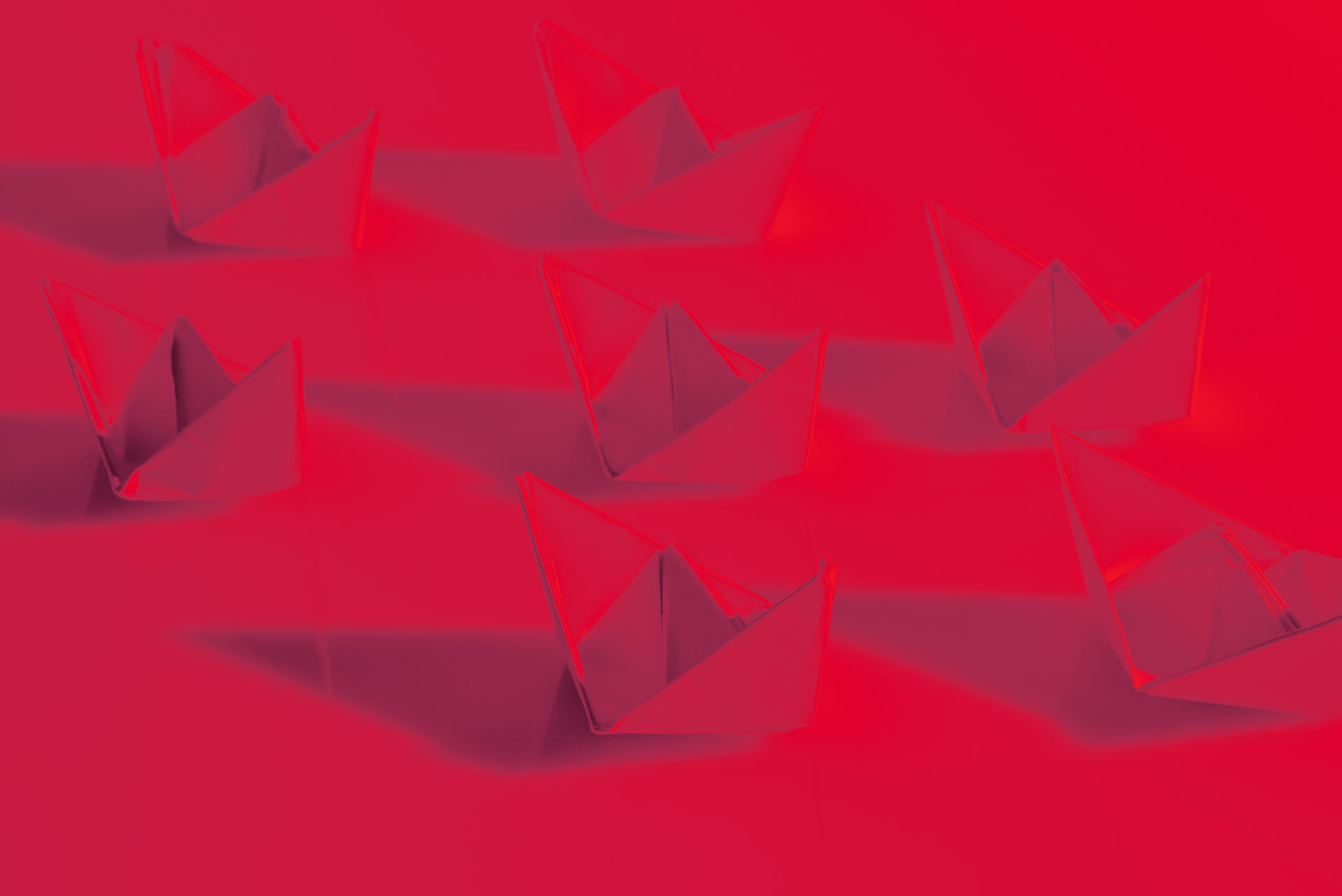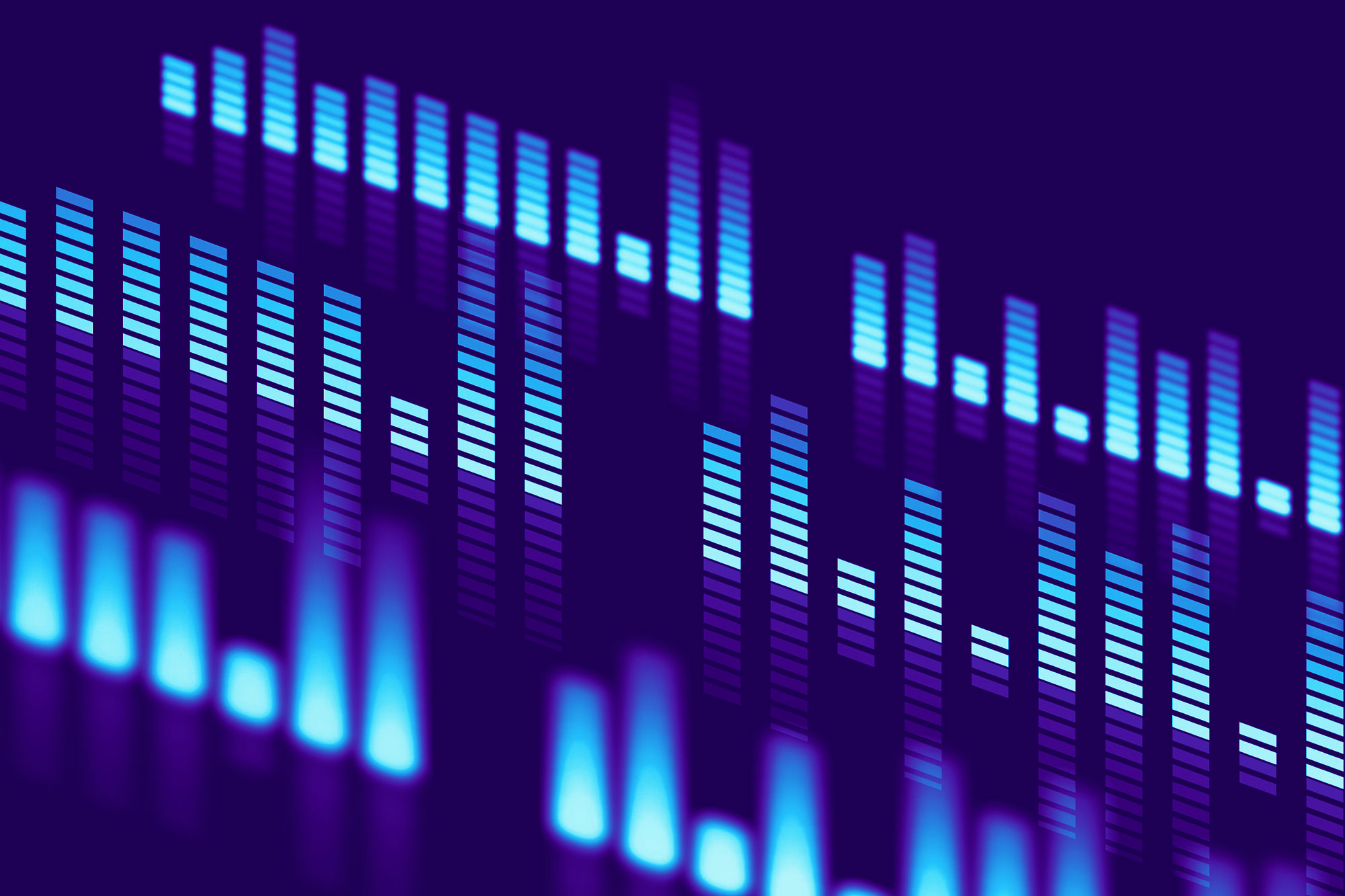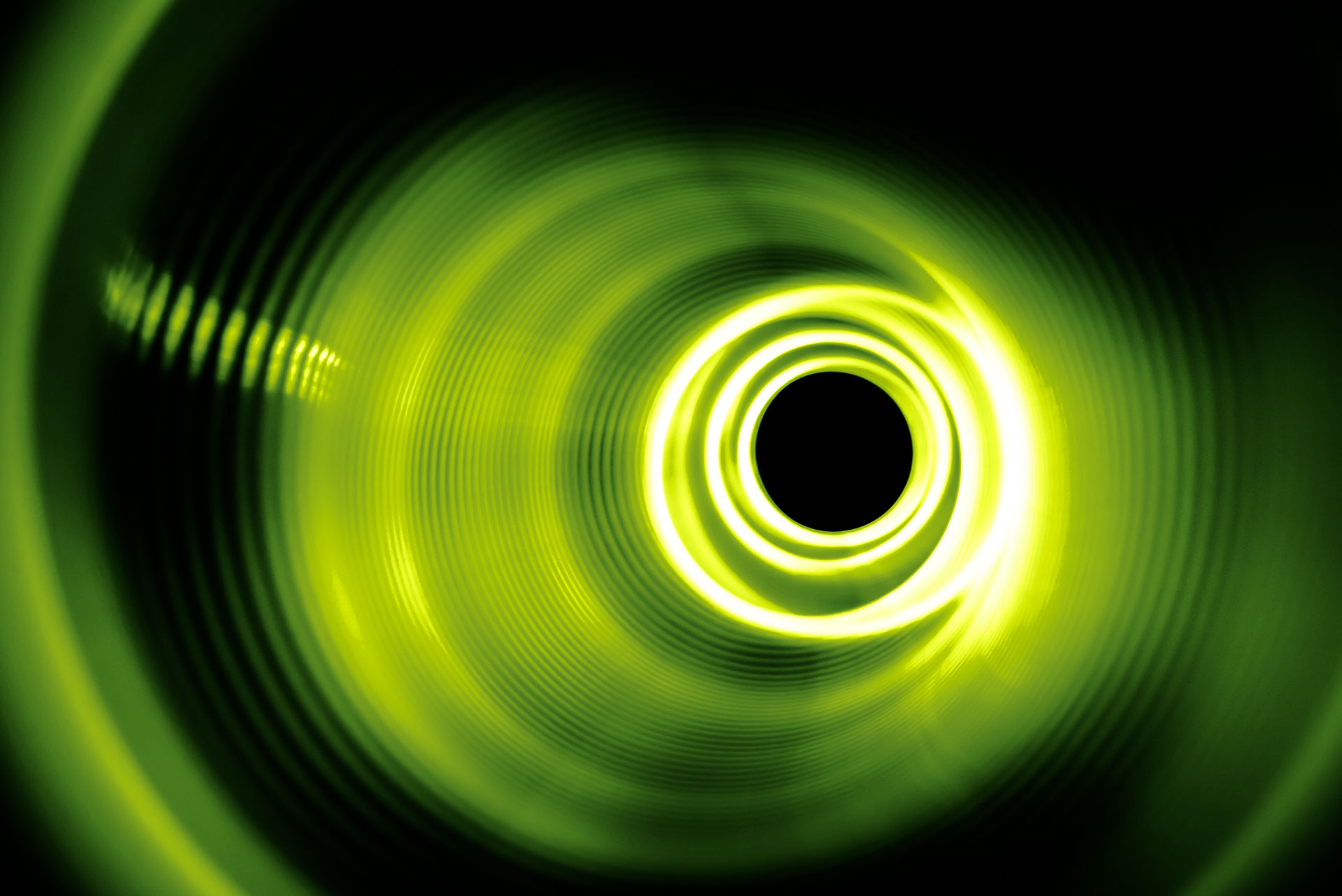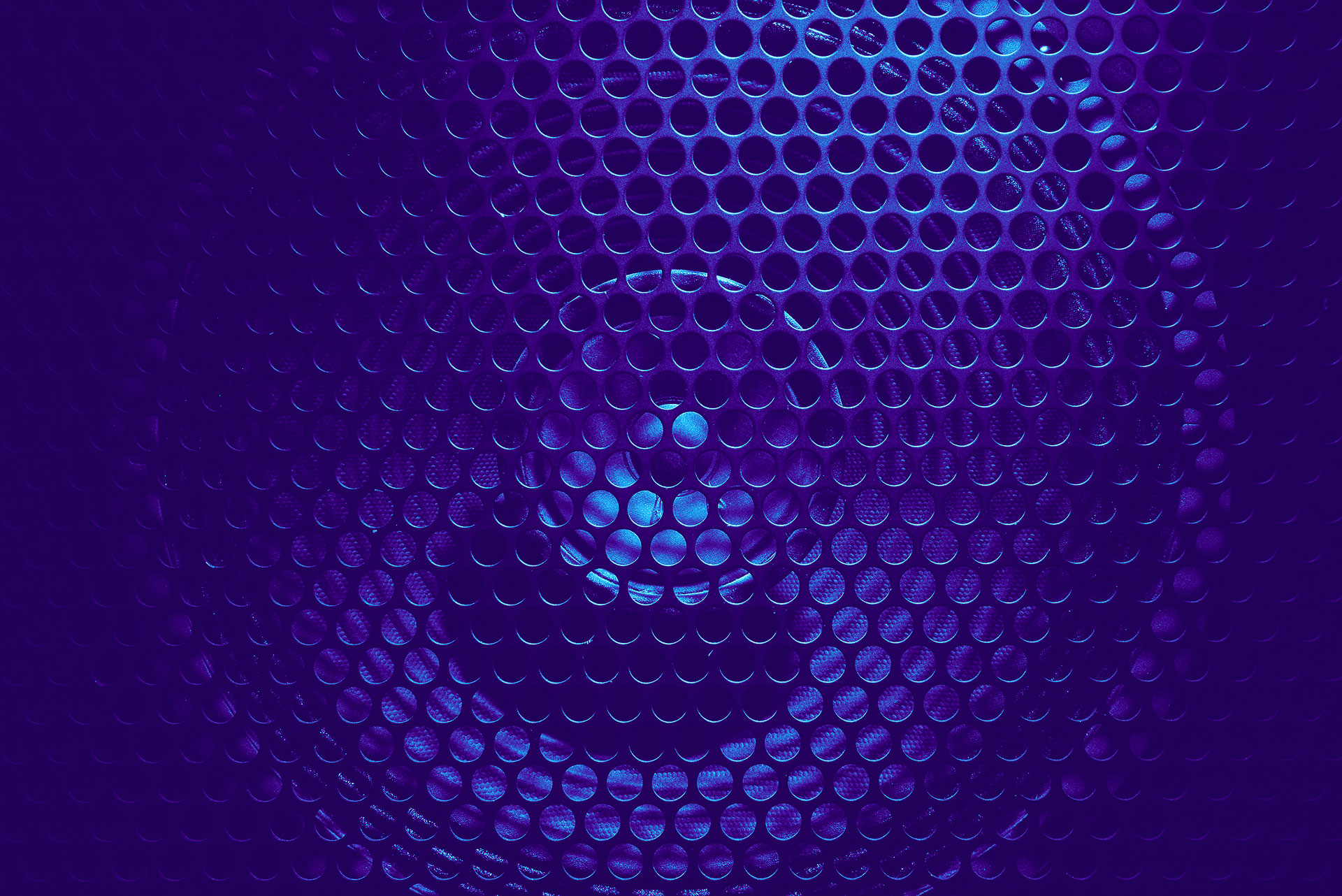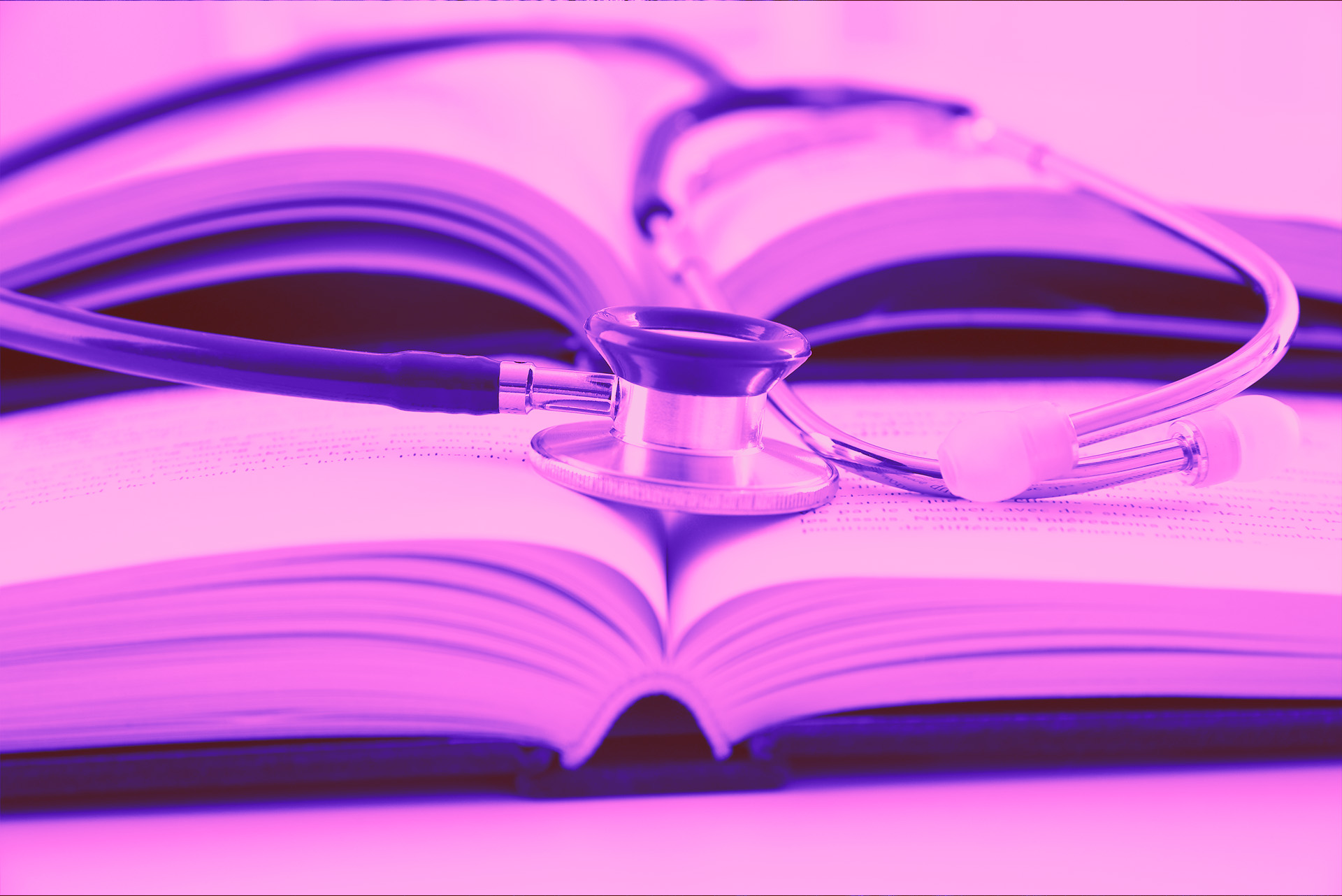By Ellie Nash, Digital Account Executive
With LinkedIn Creator Mode, anyone can become a LinkedIn influencer… Even you! And here’s how.

What is LinkedIn ‘Creator Mode’?
LinkedIn launched its new ‘Creator Mode’ feature in March 2021 with the aim to help professionals on the platform help build their personal brand. The tool supports individuals with growing their following, building a presence on the platform, getting their content noticed and also provides a higher opportunity to be noticed by potential clients. This new feature is a strong step forward in creating a bigger LinkedIn influencer community.
How do I turn on ‘Creator Mode’?
LinkedIn Creator Mode is now available for all profiles. You’ll find the option to turn it on via your LinkedIn dashboard on your personal page. Once you’ve switched the toggle on, you’ll be encouraged to add 5 hashtags that will be based on topics you’re most likely going to be discussing and these will be displayed on the top of your profile. These hashtags are optional, but I’d highly recommend adding them to your profile. But why? These topics help to show potential followers what you discuss the most. For example, on my profile, I have added; ‘#PR #marketing #PRcareers #socialmedia #socialmediamarketing’, as these are what I talk about most frequently on any content I share or post organically. You can find these hashtags underneath your job title on your profile.
What’s happened to my profile?
Don’t panic! Once you’ve turned on the ‘Creator Mode’ toggle, LinkedIn will automatically shift the profile around to show off your content. Previously, the ‘About’ section lay above the ‘Featured’ section but after turning on ‘Creator Mode’, the ‘About’ section will appear below ‘Activity’ and ‘Featured’ section so that your content is forefront and centre for everyone to see.
How do I grow my network now ‘Creator Mode’ is on?
Once ‘Creator Mode’ is turned on the ‘Connect’ call-to-action button immediately changes to a ‘Follow’ button. Don’t worry, people can still connect with you by clicking on the ‘More’ button on your profile, but the idea behind ‘Creator Mode’ is to increase and grow your following.
What is the ‘Creator Community’?
Once you have turned on LinkedIn’s ‘Creator Mode’, the app will encourage you to sign up to their weekly newsletter, the ‘Creator Community’. Now, I know what you’re thinking, SPAM! But no, think again. This newsletter is written by Daniel Roth, the editor-in-chief and VP of LinkedIn and will provide you with endless ideas for what content you should be posting, some strategy ideas to boost your following and more! It’s a great opportunity to gain insight into what’s trending in the industry so that you can keep on top of it as a creator and excel.
How else can I show off my profile as a Creator?
If you’ve turned on Creator Mode and are still looking to take your profile to the next level, how about considering a ‘Video Cover Story’? The ‘Video Cover Story’ feature provides you with the opportunity to replace your profile picture with a 30-second video where you can introduce yourself to new followers. This feature is a fantastic way to show off to recruiters, as well as helping you gain potential clients; you immediately look friendly and approachable to anyone who visits your profile.
You could also use this cover story to tell followers about an upcoming webinar that you’ll be speaking in or tell them about an event that you’ll be at. You can say a lot in 30 seconds!
To conclude…
Now ‘Creator Mode’ is turned on and you’re ready to become a LinkedIn influencer, it’s time to start growing! To grow your network now ‘Creator Mode’ is fully set up, you must start considering a content plan. LinkedIn favours a mix of content so be creative, post videos, photos, blogs, and polls to start conversations. According to statistics, it’s best to post a maximum of 4 times a week on LinkedIn.
Not only should you worry about your own content, but you need to start thinking about other people’s content too. It’s key to engage with other people’s content on LinkedIn. You can like, share, and comment, all of which will help you gain exposure to your page. Why not comment asking a question about the post? Why not share and congratulate how insightful the post is and tag a few of your connections to view the post? All of which is helping you grow.
But overall, get creative! Have a bit of fun with Creator Mode because you never know, a year from now, we could be looking at a LinkedIn influencer.